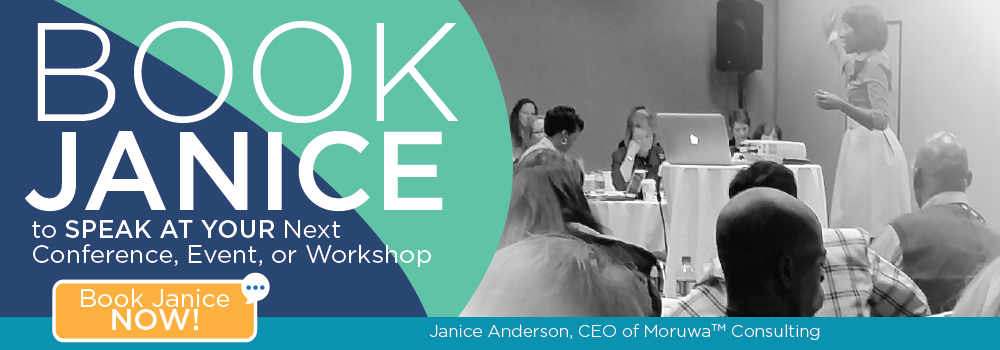Reboot. Reset. I need a do over! Is that how you feel today? Last night, while speaking with a friend and fellow entrepreneur, she blurted out sentiments of which I could readily identify: “Why is this computer going so SLOW???Arrrghhhh!” As if this burst a dam, she further went on, “Doesn’t it know that this is month-end and I have got to get this report done in the next hour?”
Reboot. Reset. I need a do over! Is that how you feel today? Last night, while speaking with a friend and fellow entrepreneur, she blurted out sentiments of which I could readily identify: “Why is this computer going so SLOW???Arrrghhhh!” As if this burst a dam, she further went on, “Doesn’t it know that this is month-end and I have got to get this report done in the next hour?”
“Sometimes, I want to just throw this thing out! Maybe I need a new one.”
Then in a matter of nanoseconds, she changed her voice and started talking in baby-talk “Come on baby, mama needs you to just run a little faster. We have a major deadline to meet and after that I promise you can rest.”
After several unsuccessful attempts to speed things up, she with a huge sigh gave in and stated “I guess it’s time to reboot my system!” My friend, though she was not going to lose her work or face the blue screen of death was reluctant about starting again.
This reminded me of the rut so many Pastors and Leaders easily fall into without knowing they themselves are the source of their limitations. The thought of “rebooting” never crosses their mind and when it does it is greeted with the evil eye. Followed by, the unconscious “who me? I’m good. We’re good. My people just need to catch the vision and catch it fast.” Translation à “this is familiar and I don’t want to change.”
Every once in a while we all need to CTRL + ALT + DELETE. Activating this quick, simple combination of key strokes we allow our computers to take a brief shutdown, close all active programs, and recalibrate itself. What a remarkable strategy instilled by the manufacture; a built-in fail safe. Yet, so often we take this feature for granted and dismiss it as an option.
A system reboot allows you to keep all of your upgrades, new features and added programs. (Like the ideas, ministry-must-haves, and gadgets you’ve gleaned over the years) Instead, CTRL + ALT + DELETE temporarily shuts down every active system and allows you to- one by one – pull up the programs that most need your time. Rather than running five MAJOR programs that require massive amounts of energy and memory, you can start again and work on the one most significant program for that day.
Our bodies and our organizations, like our computers have a distinct way of telling us that “Hey, I need a break. I need some attention.” AND each comes equipped with its own self correcting mechanism in the form of a “system reboot”.
Have you seen a huge decrease in your ministry’s productivity? Are you programs running at ½ speed? Do your team members lack drive and appear sluggish? If you answered yes, then maybe it’s time for a system reboot.
Before you “get out with the old and usher in the new” pause for a moment. Press CTRL + ALT + DELETE and when the system comes back up:
Take a look at your programs and plans, pick one thing, and focus on it until completion.
You are bound to see a huge difference in your system and your team’s performance. Here’s to a productive and prosperous 2011. (Let me know if this post was helpful, I have planned an entire series around this topic just for you.)